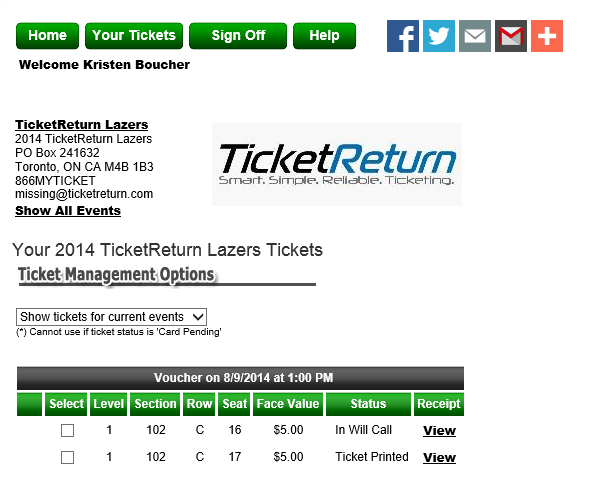Click Your Tickets to open the Your Tickets page. Then, click View All Tickets.
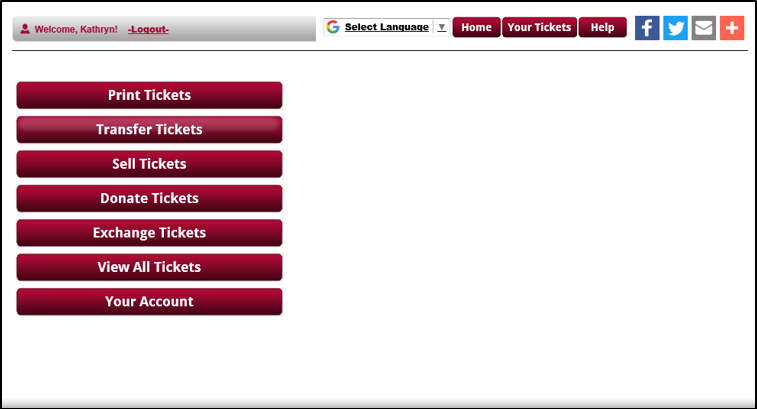
On the next page click Manage Tickets for the team or artist.
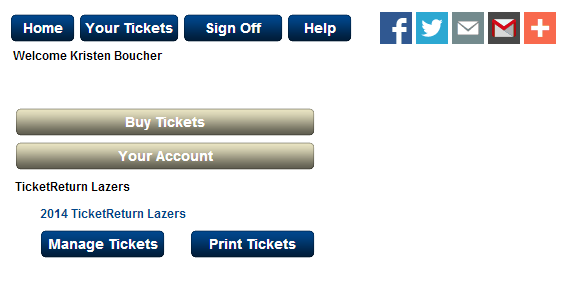
Tickets you own for the selected team or artist are listed. You can select a different view of tickets under Ticket Management Options.
Select:
Show all tickets to display all the tickets you own for the selected team/artist.
Show tickets for current events to display all the tickets you own for the selected team/artist that have not occurred.
Show tickets for expired events to display all the tickets you own for the selected team/artist that have occurred.